12.9. Security: Defending Customer Data in Your App¶
As security is its own field in computing, there is no shortage of material to review or topics to study. Perhaps as a result, security experts have boiled down their advice into principles that developers can follow. Here are three:
The principle of least privilege states that a user or software component should be given no more privilege—that is, no further access information and resources—than what is necessary to perform its assigned task. This is analogous to the “need-to-know” principle for classified information. One example of this principle in the Rails world is that the Unix processes corresponding to your Rails app, your database, and the Web server (presentation tier) should run with low privilege and in an environment where they cannot even create new files in the file system. Good PaaS providers, including Heroku, offer a deployment environment configured in just this way.
The principle of fail-safe defaults states that unless a user or software component is given explicit access to an object, it should be denied access to the object. That is, the default should be denial of access. Proper use of strong parameters as described in Section 5.2 follows this principle.
The principle of psychological acceptability states that the protection mechanism should not make the app harder to use than if there were no protection. That is, the user interface needs to be easy to use so that the security mechanisms are routinely followed.
The rest of this section covers six specific security vulnerabilities that are particularly relevant for SaaS applications: protecting data using encryption, cross-site request forgery, SQL injection and cross-site scripting, clickjacking, prohibiting calls to private controller methods, and self-denial-of-service.
Protecting Data Using Encryption. Since competent PaaS providers make it their business to stay abreast of security-related issues in the infrastructure itself, developers who use PaaS can focus primarily on attacks that can be thwarted by good coding practices. Data-related attacks on SaaS attempt to compromise one or more of the three basic elements of security: privacy, authenticity, and data integrity. The goal of Transport Layer Security (TLS) and its predecessor Secure Sockets Layer (SSL) is to encrypt all HTTP traffic by transforming it using cryptographic techniques driven by a secret (such as a password) known only to the two communicating parties. Running HTTP over such a secure connection is called HTTPS.
Establishing a shared secret with a site you’ve never visited before is a challenging problem whose practical solution, public key cryptography, is credited to Ron Rivest, Adi Shamir and Len Adleman (hence RSA). A principal or communicating entity generates a keypair consisting of two matched parts, one of which is made public (accessible to everyone in the world) and the other of which is kept secret.
A keypair has two important properties:
A message encrypted using the private key can only be decrypted using the public key, and vice-versa.
The private key cannot be deduced from the public key, and vice-versa.
Property 1 provides the foundation of public-key encryption: if you receive a message that is decryptable with Bob’s public key, only someone possessing Bob’s private key could have created it. A variation is the digital signature: to attest to a message, Bob generates a one-way digest of the message (a short “fingerprint” that would change if the message were altered) and encrypts the digest using his private key as a way of attesting “I, Bob, vouch for the information in the message represented by this digest.”
To offer secure access to his site rottenpotatoes.com, Bob generates a keypair consisting of a
public part KU and a private part KP. He proves his identity using conventional means such as
government-issued IDs to a certificate authority (CA) such as VeriSign. The CA then uses its
own private key CP to sign an public key certificate that states, in effect,
“rottenpotatoes.com has public key KU.” Bob installs the certificate on his server and
enables his SaaS stack to accept secure connections—usually trivial in a PaaS environment.
Finally, he enables secure connections in his Rails app by adding config.force_ssl=true to his
config/environments/production.rb, which turns on secure connections in production but not
for development or testing.
The CA’s public key CU is built into most Web browsers, so when Alice’s browser first connects
to https://rottenpotatoes.com and requests the certificate, it can verify the CA’s signature
and obtain Bob’s public key KU from the certificate. Alice’s browser then chooses a random
string as the secret, encrypts it using KU, and sends it to rottenpotatoes.com, which alone
can decrypt it using KP. This shared secret is then used to encrypt HTTP traffic using much
faster symmetric-key cryptography for the duration of the session. At this point, any content
sent via HTTPS is reasonably secure from eaves- droppers, and Alice’s browser believes the
server it’s talking to is the genuine RottenPotatoes server, since only a server possessing
KP could have completed the key exchange step.
It’s important to recognize that this is the limit of what a secure HTTP connection can do. In particular, the server knows nothing about Alice’s identity, and no guarantees can be made about Alice’s data other than its privacy during transmission to RottenPotatoes.
Cross-site request forgery. A CSRF attack (sometimes pronounced “sea-surf”) involves tricking the user’s browser into visiting a different web site for which the user has a valid cookie, and performing an illicit action on that site as the user. For example, suppose Alice has recently logged into her MyBank.com account, so her browser now has a valid cookie for MyBank.com showing that she is logged in. Now Alice visits a chat forum where malicious Mallory has posted a message with the following embedded “image”:
1<p>Here's a risque picture of me:
2 <img src="http://mybank.com/transfer/mallory/5000">
3</p>
When Alice views the blog post, or if she receives an email with this link embedded in it, her browser will try to “fetch” the image from this RESTful URI, which happens to transfer $5000 into Mallory’s account. Alice will see a “broken image” icon without realizing the damage. CSRF is often combined with Cross-site Scripting (see below) to perform more sophisticated attacks.
There are two steps to thwarting such attacks. The first is to ensure that RESTful actions
performed using the GET HTTP method have no side effects. An action such as bank withdrawal
or completing a purchase should be handled by a POST. This makes it harder for the attacker
to deliver the “payload” using embedded asset tags like IMG, which browsers always handle
using GET. The second step is to insert a randomly-generated string based on the current
session into every page view and arrange to include its value as a hidden form field on every
form. This string will look different for Alice than it will for Bob, since their sessions
are distinct. When a form is submitted without the correct random string, the submission is
rejected. Rails automates this defense: all you need to do is render csrf_meta_tags in every
such view and add protect_from_forgery to any controller that might handle a form submission.
Indeed, when you use rails new to generate a new app, these defenses are included in
app/views/layouts/application.html.erb and app/controllers/ application_controller.rb respectively.
1class MoviesController
2 def search
3 movies = Movie.where("name = '#{params[:title]}'") # UNSAFE!
4 # movies = Movie.where("name = ?", params[:title]) # safe
5 end
6end
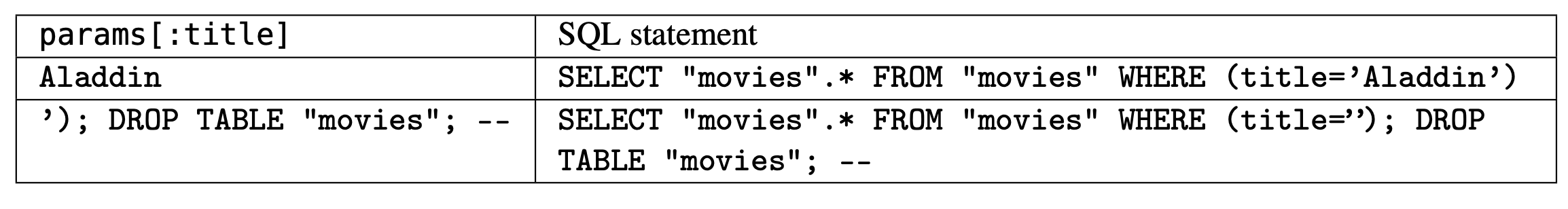
SQL injection and cross-site scripting. Both of these attacks exploit SaaS apps that handle
attacker-provided content unsafely. Defending against both can be summarized by the same
advice: sanitize any content coming from the user. In SQL injection, Mallory enters form
data that she hopes will be interpolated directly into a SQL query statement executed
by the app. Figure 12.12 shows an example and its defense: using prepared statements, in which
“dangerous” characters in parts of the SQL statement are properly escaped. In cross-site
scripting (XSS), Mallory prepares a fragment of JavaScript code that performs a harmful
action. Her goal is to get RottenPotatoes to render that fragment as part of a displayed HTML
page, triggering execution of the script. Figure 12.13 shows how Mallory might try to do this,
by creating a movie whose title attribute is a simple piece of JavaScript that will display an
alert; real examples often include JavaScript code that steals Alice’s valid cookie and transmits
it to Mallory, who can now “hijack” Alice’s session by passing Alice’s cookie as her own. Worse,
even if the XSS attack only succeeds in reading the page content from another site and not the
cookie, the page content might contain the CSRF-prevention token generated by csrf_meta_tags
corresponding to Alice’s session, so XSS is often used to enable CSRF. Fortunately, the Rails
Erb renderer always escapes “dangerous” HTML characters by default, as the figure shows; to
prevent Erb from escaping a string s, you must render raw(s), and if you do so, you’d better
have a good reason for believing it is safe, such as having separately sanitized s when it was
first received from Mallory.
1<h2><%= movie.title %></h2>
2<p>Released on <%= movie.release_date %>. Rated <%= movie.rating %>.</p>
1<h2><script>alert("Danger!");</script></h2>
2<p>Released on 1992-11-25 00:00:00 UTC. Rated G.</p>
1<h2><script>alert("Danger!");</script></h2>
2<p> Released on 1992-11-25 00:00:00 UTC. Rated G.</p>
Clickjacking or UI redress attacks are aimed at getting the user to take a UI action they
normally wouldn’t take, by obfuscating that action in the UI. Like XSS, they rely on
deceiving the user regarding which site is actually displaying what they’re seeing. For
example, suppose you want to get many people to buy your widget on Amazon. First, create an
unrelated page that has a “bait button” on it, such as “Click here for a free gift card.”
Craft that page so that it loads the Amazon product page for your widget into an HTTP iframe,
and uses CSS to make the framed Amazon page transparent (invisible) but layered logically on
top of the bait page, so that the “invisible” page is actually the one whose UI elements
receive click events. Then position the framed page (more CSS) such that the Amazon “Buy Now
With 1-Click” button is positioned directly over the bait button. The user thinks they’re
clicking the bait button, but in fact it’s the Amazon button that receives the event and is
activated. Of course, the user must be signed into Amazon for this to work, but there are many
sites on which users have selected “remember me” so they don’t have to login every time.
Clickjacking was famously used in 2010 to garner many illegitimate Likes for a particular
Facebook page.
The most effective defense against clickjacking is to ensure your site’s pages cannot be
framed on another site. All modern browsers observe the X-Frame-Options HTTP header; if
the value is SAMEORIGIN, framing of a page is only allowed by other pages from the same site.
Rails 4 and later set this header by default, but in earlier versions, the secure_headers gem
was necessary to set it explicitly.
Prohibiting calls to private controller methods. It’s not unusual for controllers to include
“sensitive” helper methods that aren’t intended to be called by end-user actions, but only
from inside an action. Use protected for any controller method that isn’t the target of a
user-initiated action and check rake routes to make sure no routes include wildcards that
could match a nonpublic controller action.
Self-denial-of-service. A malicious denial-of-service attack seeks to keep a server busy doing useless work, preventing access by legitimate users. You can inadvertently leave yourself open to these attacks if you allow arbitrary users to perform actions that result in a lot of work for the server, such as allowing the upload of a large file or generating an expensive report. For this reason, “expensive” actions are usually handled by a separate background process. For example, with Heroku, your app can queue the action using a simple queue system such as Redis, and a Heroku background worker can be triggered to pull jobs off the queue and run them while the main app server remains available to respond to interactive requests. Uploading files also carries other risks, so you should “outsource” that responsibility to other services; for example, many PaaS providers provide plugins for SaaS apps in popular languages the facilitate the safe upload of files to external cloud-based storage such as Amazon Simple Storage Service (S3).
A final warning about security is in order. The “arms race” between SaaS developers and evildoers is ongoing, so even a carefully maintained site isn’t 100% safe. In addition to defending against attacks on customer data, you should also be careful about handling sensitive data. Don’t store passwords in cleartext; store them encrypted, or better yet, rely on third-party authentication as described in Section 5.2, to avoid embarrassing incidents of password theft. Don’t even think of storing credit card numbers, even encrypted. The Payment Card Industry association imposes an audit burden costing tens of thousands of dollars per year to any site that does this (to prevent credit card fraud), and the burden is only slightly less severe if your code ever manipulates a credit card number even if you don’t store it. Instead, offload this responsibility to sites like PayPal or Stripe that specialize in meeting these heavy burdens.
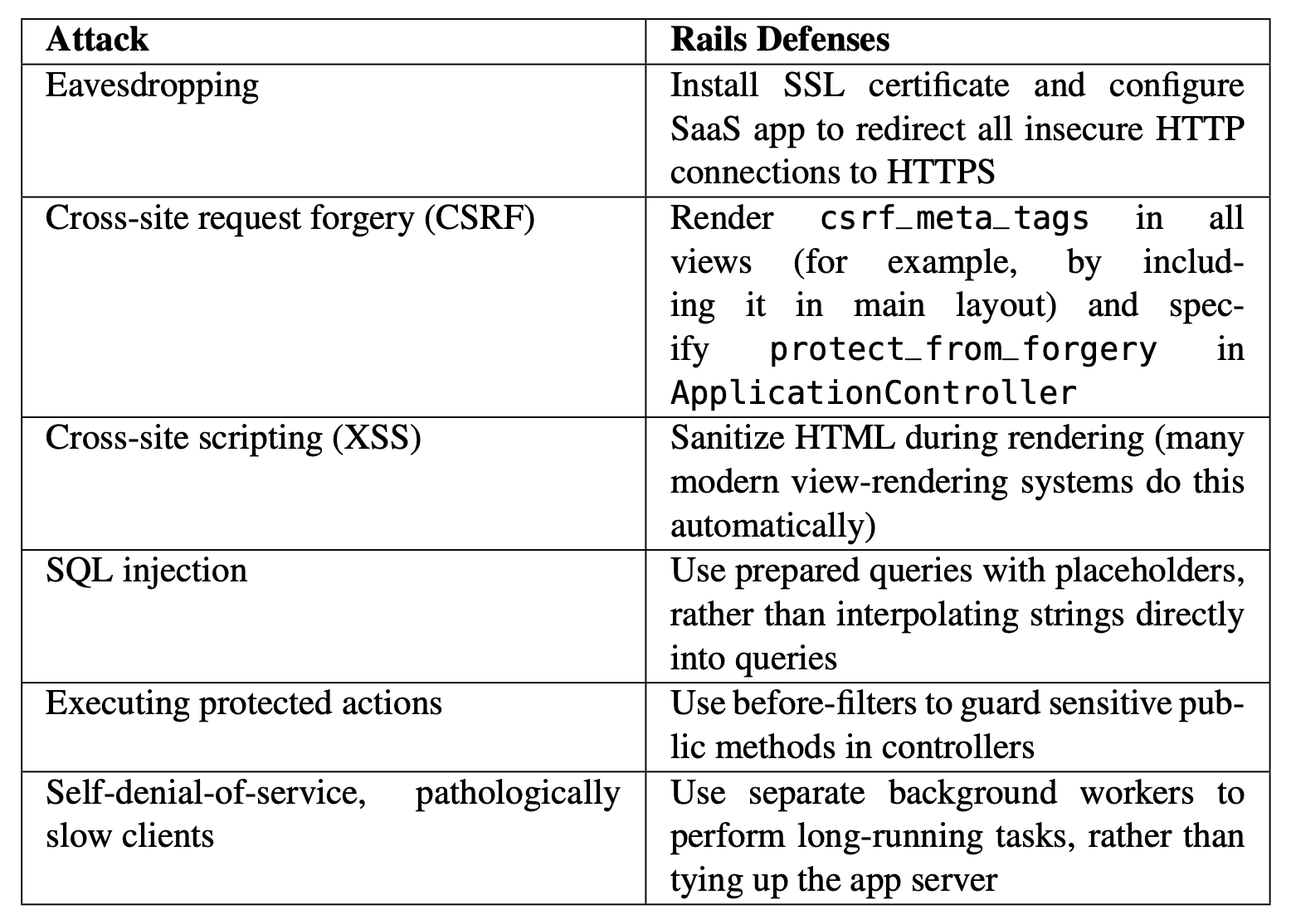
Self-Check 12.9.1. True or false: If a site has a valid public key certificate, Cross-Site Request Forgery (CSRF) and SQL Injection attacks are harder to mount against it.
False. The security of the HTTP channel is irrelevant to both attacks. CSRF relies only on a site erroneously accepting a request that has a valid cookie but originated elsewhere. SQL injection relies only on the SaaS server code unsafely interpolating user-entered strings into a SQL query.
Self-Check 12.9.2. Why can’t CSRF attacks be thwarted by checking the Referer: header of an HTTP request?
The header can be trivially forged.